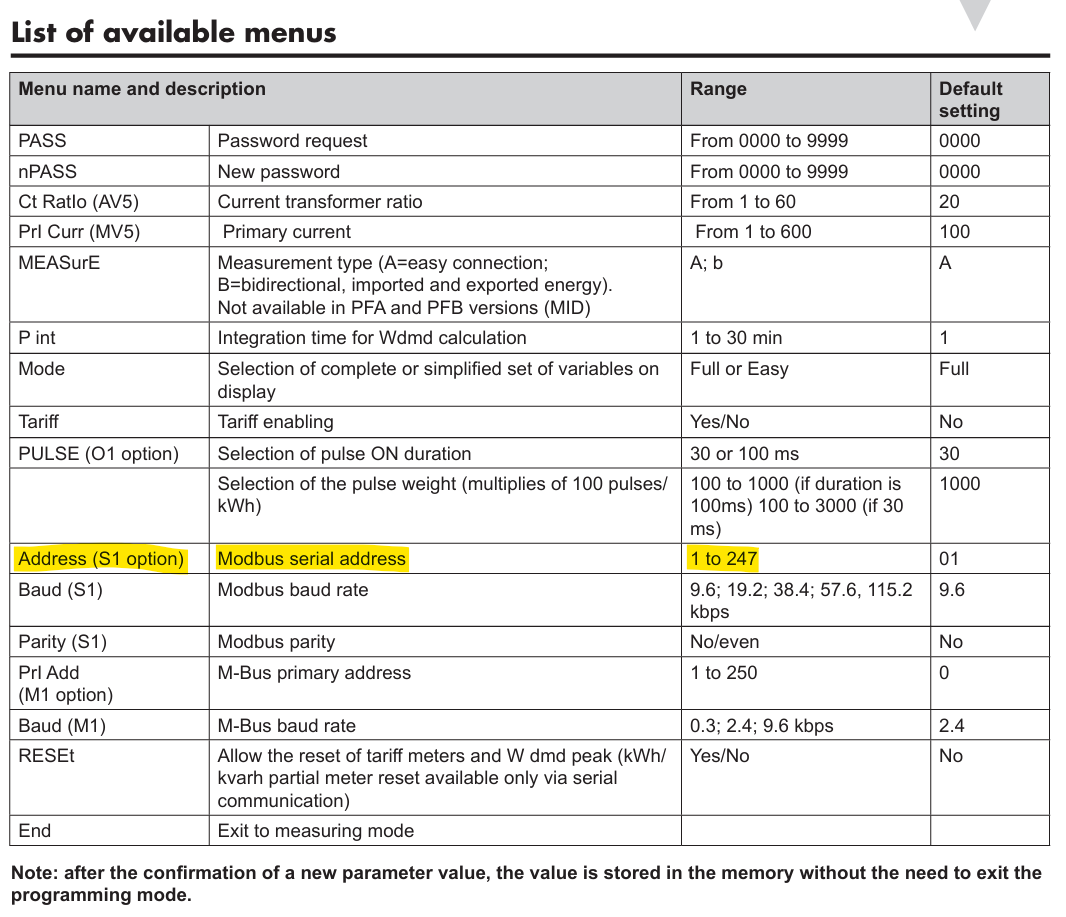Unterstützte Geräte
| Device Type | Modbus TCP (Ethernet) | RS485 |
|---|---|---|
| Carlo Gavazzi EM111 | ❌ | ✅ |

Verdrahtung
RS485
RS485 Wiring
- For correct RS485 wiring: Follow the guidelines for RS485 wiring.
- If the wiring shown in the table below is incorrect, please let us know.
- There is no general consensus in the industry about the usage of A and B for the RS485 polarity, so it may be counterintuitive and opposite of what you might expect for some devices.
| Device | SmartgridOne Controller model OM1 | SmartgridOne Controller model IG8 | RS485-USB converter | RS485-Ethernet converter |
|---|---|---|---|---|
| Terminal 8 / A- | RS485 A | RS485_POS | RS485 A | TX+ |
| Terminal 6 / B+ | RS485 B | RS485_NEG | RS485 B | TX- |
| N/A | RS GND | GND | Not available | G |
Konfiguration
Überprüfen Sie, dass der Carlo Gavazzi Zähler so eingestellt ist, dass er sowohl die Einspeise- als auch die Entnahmeleistung liest. Ein ungeeigneter Modus kann zu Folgendem führen:
- Fehlende Ablesungen der Einspeisung oder
- Einspeisung wird als Entnahme gezählt (neben der ‘tatsächlichen Entnahme’)
Sie können dies im Konfigurationsmenü ‘MEASurE’ des Energiemessgeräts einstellen. Dies sollte auf ‚b‘ eingestellt sein.
warnung
Diese Einstellung ist möglicherweise nicht bei MID-zertifizierten Modellen vorhanden (Modellnummern, die mit PFA und PFB enden).
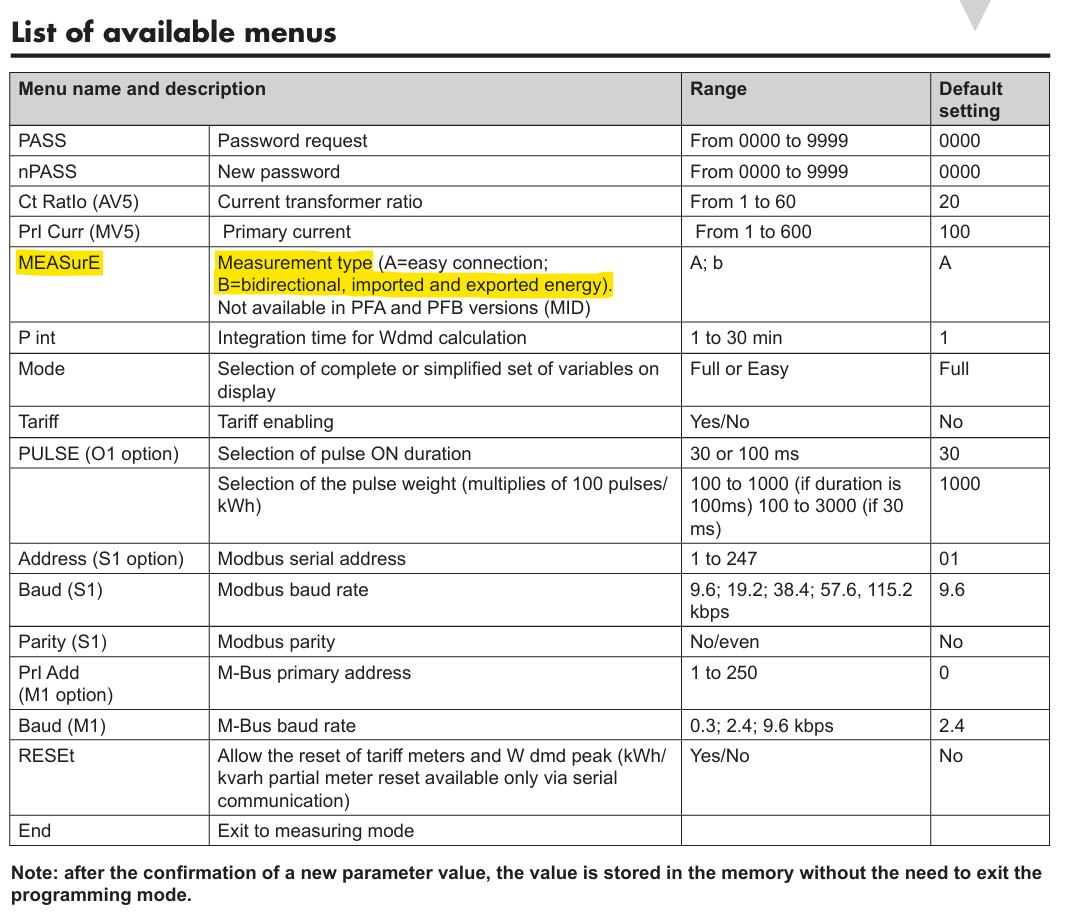
NOTE: RS485 Device Addresses
- You MUST give each device on the RS485 bus a unique address. Check the manual of the device on how to do this.
- Use lower addresses first (1, 2, ...) because the SmartgridOne Controller will find them faster!
- For each device, it is generally recommended to stick with the factory default baud rate, parity, and stop bits. The SmartgridOne Controller will scan on those first.
Setzen Sie die Modbus-Adresse über das Konfigurationsmenü „Adresse“ des Stromzählers.